I decided to test this, and at the same time, write a post for my other beta blog Guide to Malaysia (close new window to get back to this page). I downloaded and installed the software from a referral button on a friend's site as I am not allowed to do it from my own site. And after installation, I had immediate access to the photos in my computer. I chosed one, click on the "Blog this" button in the toolbar at the bottom of the page (see screenshot below):
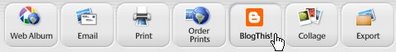
A page opened, allowing me to log into either my Blogger classic account or Blogger beta account. I click on "Sing in to Blogger in beta" and was taken to a page to sign in. After that, was a page to select the blog from a drop-down menu, and a choice of small, medium, large, none, left, right and center. After the selection, a post editor window opened with the photo HTML already in place, and I just type in the rest of my post. The result is this: Multi-racial, multi-cultural Malaysia, truly Asia (close new window to get back to this page). By the way, that beautiful Malaysian Chinese lady is my daughter.
So, it is confirmed. You can use "Blog this" with Picasa for Blogger Beta. You read about Picasa and also download and install Picasa from My Photo Store
7 comments:
I have a question - dont know who to ask. Perhaps you can help.
When I am done publishing, the View Blog link goes to http://blog.blogspot.com/index.html
Does this happen to you too o am I doing something wrong? That index.html at the end is totally unnecessary so why does it show up?
From posts in the Google Blogger Help group, I understand that that is the URL of the main (index) page of a Blogger beta blog. But this is also a Blogger beta blog (not migrated but created fresh by registering a Blogger Beta account at http://beta.blogger.com). When I click "View Blog" from my Dashboard, the URL of the page is http://testing-blogger-beta.blogspot.com/
it is not followed by index.html as what you showed in your comment. I don't know why ours are different.
I use picasa a lot & am still on classic blogger.thanks for the tips.
They keep urging me to upgrade to beta, but people keep telling me it still isn't very good.
I have slideshows from flickr, slide & picture trail. I am concerened I will lose these & the transfer over will not be smooth.
I use these slides to dislpay all my work. Do you know if this will be an easy transfer or to hold off a while longer?
Hi Paula,
That is a difficult question to answer, perhaps made simple by Blogger announcing that everyone will have to migrate in a matter of weeks (that was weeks ago). Anyway, do read this post" Advice to Blogger bloggers regarding the impending mandatory migration to Blogger Beta. It will be dependent on what you want/expect to do. If you are not comfortable with playing with HTML and CSS, then migrating will make life simpler for you. For me, I started with setting up a test beta blog (not migration), while I know enough of HTML to do a no. of things, the new beta template is a very different thing altogther, and I will have to learn all over again. However, I have been able to do something by meddling with the template, so it is not so bad. What is troubling a lot of people is the negative reports of many people who faced problems after migration
I have a few Blogger accounts, and since then, had one account migrated over. When migrated over, the template was still the classic template and I could choose not to migrate to the new template if I so choose. I didn't face any of the problems reported by others.
Anyway, I think if you have all your classic templates backed up, migrating may not be such a headache going my my solidary migration. But please don't point a finger at me if you decide to migrate and faced problems.
Hi Paula,
One more thing for you to consider. I have tested classic blogger commenting on beta blogs, and vice versa, and succeeded. See post Testing classic blogger commenting on beta blogs and vice versa.
But this time when I tried commenting on your (I presume) classic blog to let you know I have responded to your comment with my beta account, I failed numorous time, until I finally commented as anonymous. Only then the comment went through
Hi
I saw that you didn't have any comments since 11.24.2006.But tried to ask for my problem.I had a page on "blogger"for 3 months.I'm posting my pictures using picasa2+blog this.Still can post my pictures,see while I'm writing.But whenIclick "publish"
my pictures can't be seen on my page.Will I solve this?Thanks
Post a Comment